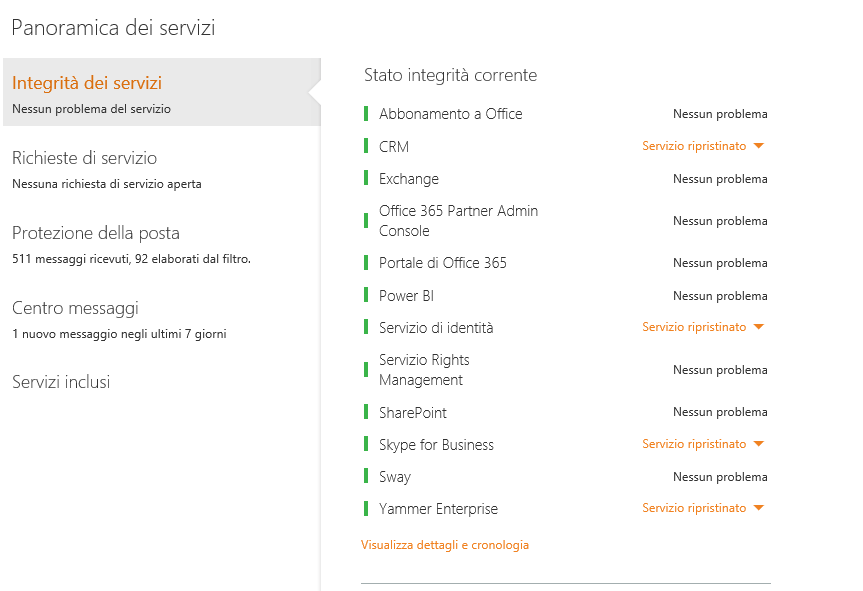Sway – Nuove possibilità per gli amministratori
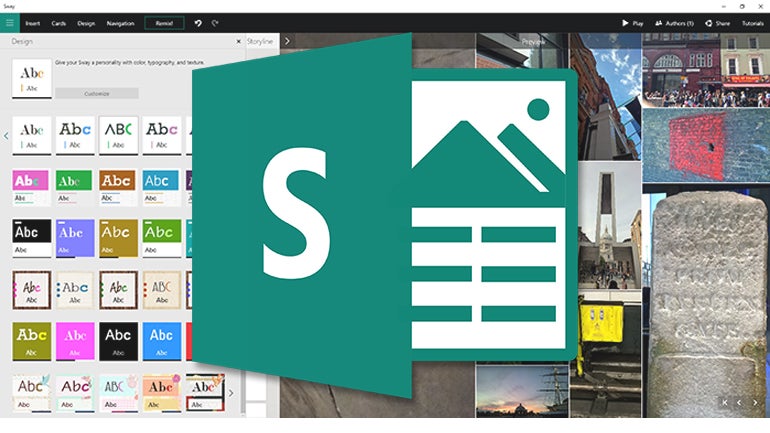
Ora gli amministratori di Office365 possono controllare l’utilizzo si Sway attraverso nuove funzionalità. Per prima cosa è possibile scegliere se attivare o disattivare Sway per tutta l’organizzazione, decidere se permettere la condivisione delle “tele” con utenti esterni e scegliere le sorgenti online dalle quali gli utenti possono selezionare contenuti:
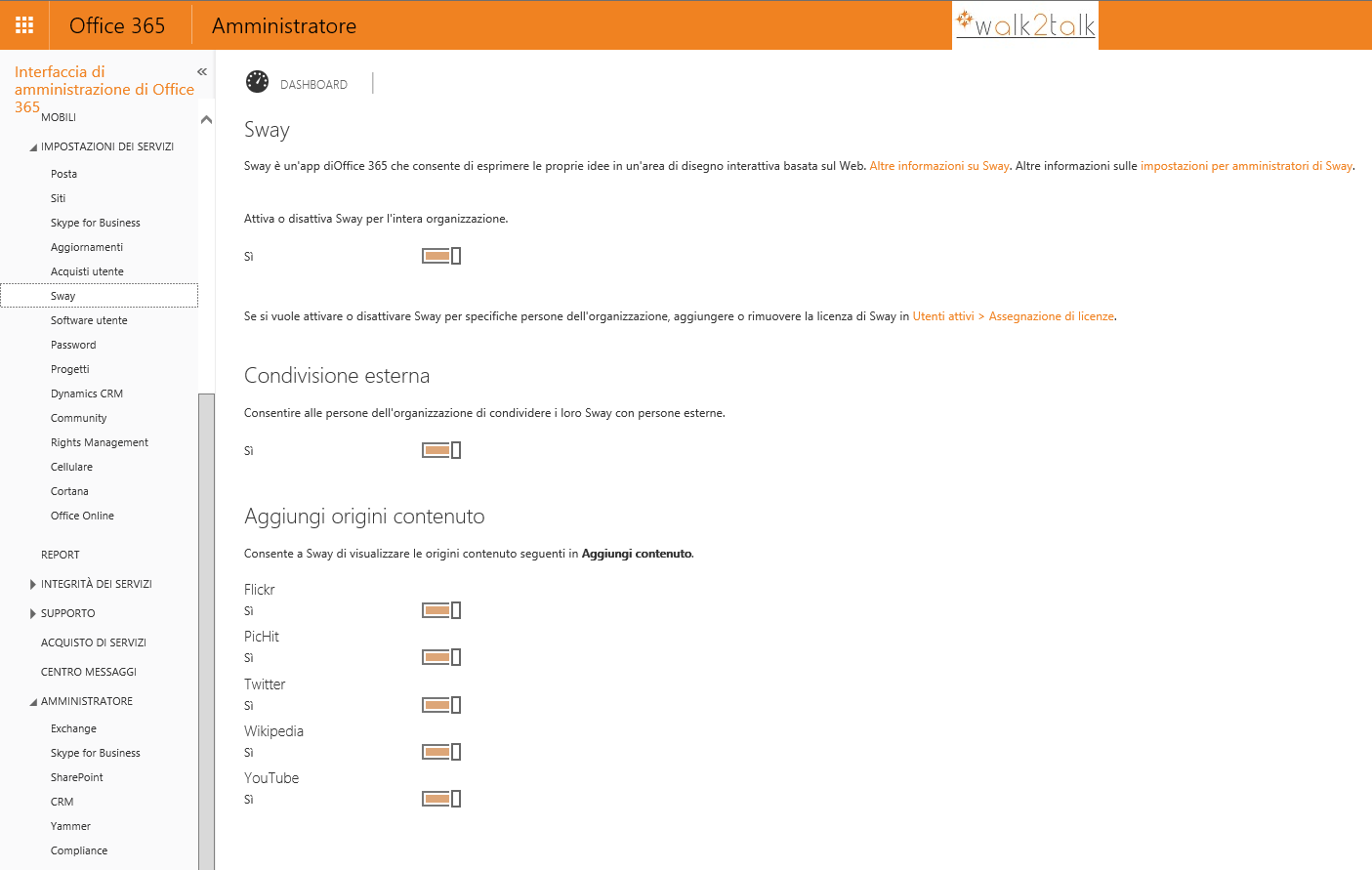
L’assegnazione del prodotto può essere effettuato utente per utente agendo sulle licenze assegnate agli utenti:
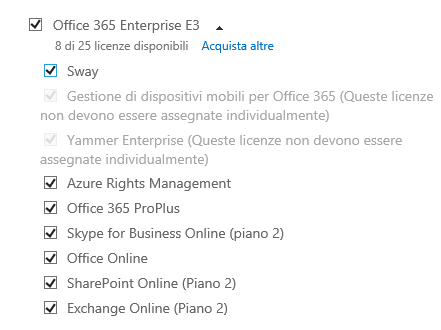
I piani Office365 che attualmente permettono l’utilizzo di Sway sono:
- Microsoft Office 365 Plan E2
- Office 365 Business
- Office 365 Business Essentials
- Office 365 Business Premium
- Office 365 Education for Faculty
- Office 365 Education for Students
- Office 365 Education E3 for Faculty
- Office 365 Education E3 for Students
- Office 365 Education E4 for Faculty
- Office 365 Education E4 for Students
- Office 365 Enterprise E3
- Office 365 Enterprise E4
- Office 365 Enterprise E5
- Office 365 Midsize Business
- Office 365 ProPlus
- Office 365 ProPlus for Faculty
- Office 365 ProPlus for Students
- Office 365 Small Business
- Office 365 Small Business Premium
- OneDrive for Business with Office Online
- Office 365 Enterprise K1 with Yammer
- Microsoft Office 365 Developer
- Office 365 Enterprise E3 without ProPlus
- Office 365 Enterprise E4 without ProPlus
- Office 365 ProPlus (user purchased)
- Project Lite
- Project Online
- Project Online for Faculty
- Project Online for Students
- Project Online with Project Pro for Office 365
- Project Online with Project Pro for Office 365 for Faculty
- Project Online with Project Pro for Office 365 for Students
- Office 365 Plan E1 with Exchange Online Archiving
- Microsoft Office 365 Plan E2
- Office 365 Education Plus for Faculty
- Office 365 Education Plus for Students
- OneDrive for Business with Office Online (user purchased)
- Office Online with SharePoint Online (Plan 2)
- Office Online with SharePoint Online (Plan 2) for Faculty
- Office Online with SharePoint Online (Plan 1)
- Office Online with SharePoint Online (Plan 1) for Faculty
E’ possibile, inoltre, verificare lo stato del servizio: