Rimuovere All Day Events e Recurrence da un calendario SharePoint 2013

I form di inserimento, modifica e visualizzazione degli appuntamenti su un calendario SharePoint presentano le voci All Day Events e Recurrence:
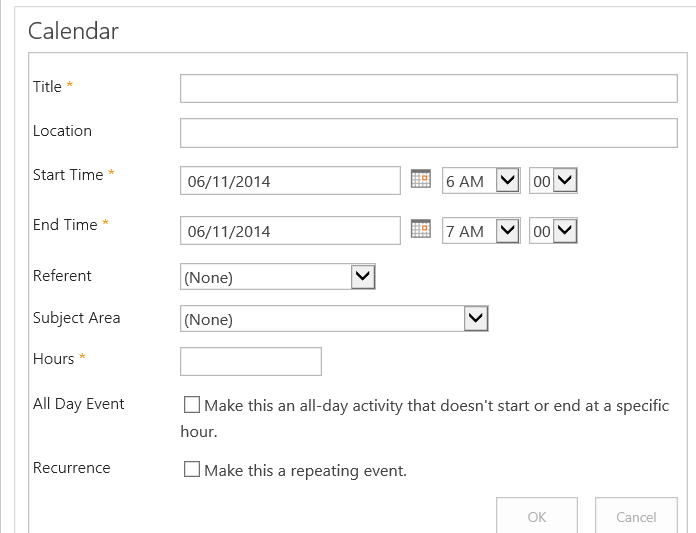
Per non visualizzare questi campi sui form è possibile modificare le pagine NewForm.aspx DispForm.aspx e EditForm.aspx aggiungendo una Content Editor Web part e inserire il seguente codice:
<script type=”text/javascript”>
_spBodyOnLoadFunctionNames.push(“hideall()”);
function hideall()
{
HideField(“Recurrence”);
HideField(“All Day Event”);
}
function HideField(title){
var header_h3=document.getElementsByTagName(“h3″) ;
for(var i = 0; i <header_h3.length; i++)
{
var el = header_h3[i];
var foundField ;
if(el.className==”ms-standardheader”)
{
for(var j=0; j<el.childNodes.length; j++)
{
if(el.childNodes[j].innerHTML == title || el.childNodes[j].nodeValue == title)
{
var elRow = el.parentNode.parentNode ;
elRow.style.display = “none”; //and hide the row
foundField = true ;
break;
}
}
}
if(foundField)
break ;
}
}
</script>









