eBook PowerBI
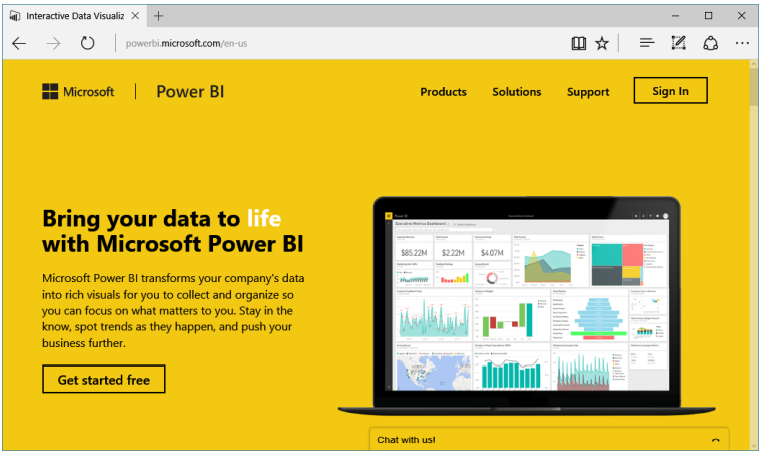
Microsoft Power BI, la soluzione per la Self Service Business Intelligence, è sempre più richiesto dalle aziende che vogliono trasformare informazioni sterili in dati interpretati e facilmente rappresentati. Lo strumento, gratuito per la maggior parte delle funzionalità, è anche abbastanza semplice da utilizzare, ma se volete partire con il piede giusto e approcciare il prodotto con le giuste nozioni vi suggeriamo la lettura del seguente eBook gratuito scritto da Alberto Ferrari e Marco Russo:
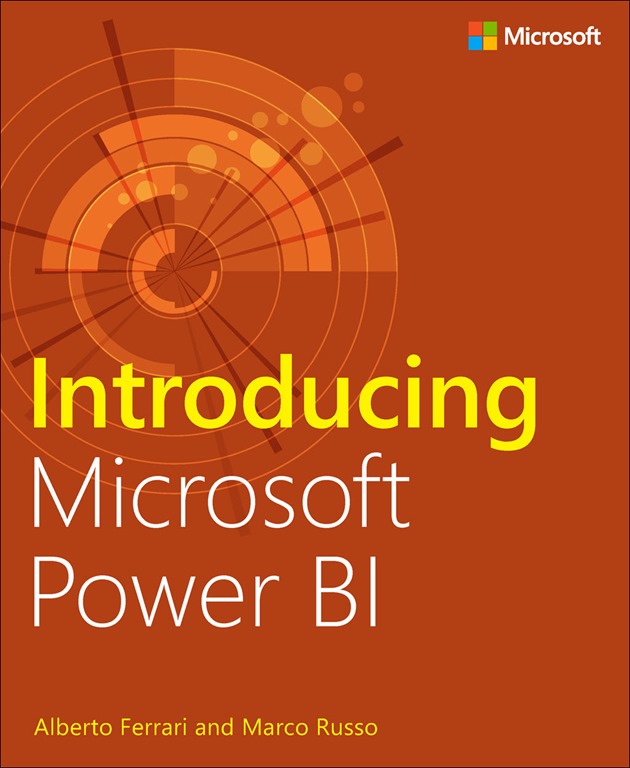
Scarica l’eBook in formato PDF
Ecco cosa c’è nel libro:
Introducing Power BI
- Getting started with Power BI
- Uploading data to Power BI
- Introducing natural-language queries
- Introducing Quick Insights
- Introduction to reports
- Introducing Visual Interactions
- Decorating the report
- Saving the report
- Pinning a report
- Refreshing the budget workbook
- Filtering a report
Sharing the dashboard
- Inviting a user to see a dashboard
- Inviting users outside your organization
- Creating a group workspace in Power BI
- Turning on sharing with Microsoft OneDrive for Business
- Viewing reports and dashboards on mobile devices
Understanding data refresh
- Introducing data refresh
- Introducing the Power BI refresh architecture
- Introducing Power BI Desktop
- Publishing to Power BI
- Installing the Power BI Personal Gateway
- Configuring automatic refresh
Using Power BI Desktop
- Connecting to a database
- Loading from multiple sources
- Using Query Editor
- Hiding or removing tables
- Handling seasonality and sorting months
Getting data from services and content packs
- Consuming a service content pack
- Creating a custom dataset from a service
- Creating a content pack for your organization
- Consuming an organizational content pack
- Updating an organizational content pack
Building a data model
- Loading individual tables
- Implementing measures
- Creating calculated columns
- Improving the report by using measures
- Integrating budget information
- Reallocating the budget
Improving Power BI reports
- Choosing the right visualizations
- Choosing between standard visuals
- Using custom visualizations
- First steps with custom visualizations
- Improving reports by using custom visualizations
- Identifying conditions when custom visualizations are required
- Using DAX in data models
- Creating high-density reports
Using Microsoft Power BI in your company
- Getting data from existing systems
- Understanding differences between data refresh and live connections
- Using relational databases on-premises
- Using relational databases in the cloud
- Using live connections to Analysis Services
- Integrating Power BI with Office
- Publish Excel data models in Power BI
- Consume Power BI content from Excel
- Using Power BI Tiles from Office Store
- Managing security to access data
- Using row-level security
- Extending and customizing Power BI
- Creating custom visualizations for Power BI
- Introducing the Power BI REST API
- Pushing real-time data to Power BI dashboards
- Power BI embedded in applications









