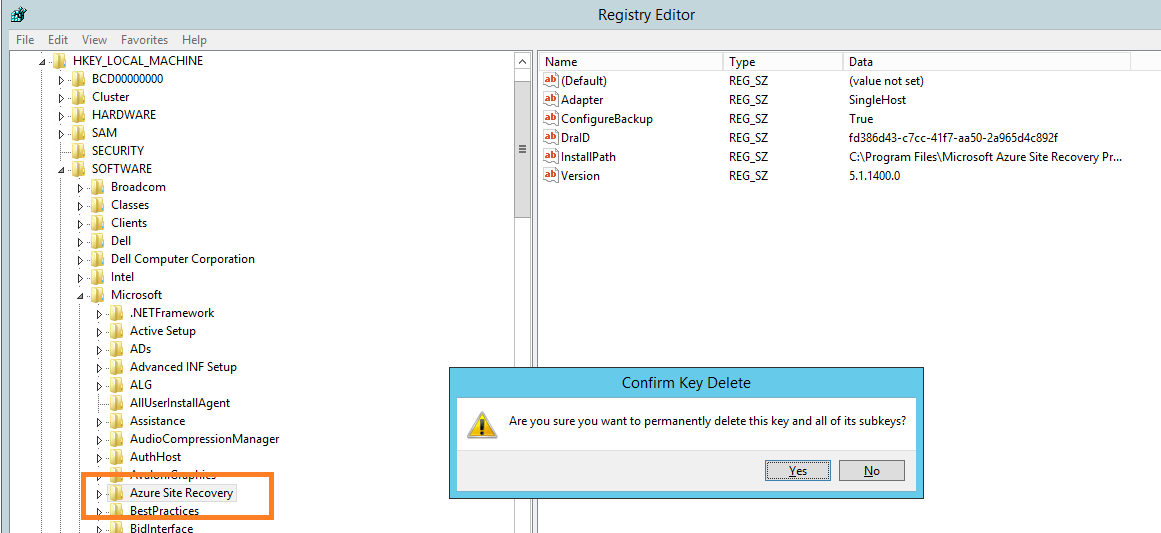Azure Site Recovery – Impossibile cambiare vault

Durante l’installazione di Azure Site Recovery, precisamente nella fase Vault Settings, ci siamo imbattuti in questo errore:
“The DRA server is already registered in valut xxxxx.
Either select the registration key associated with this vault,
or unregister the server from xxxxx
and then register it with a different vault”
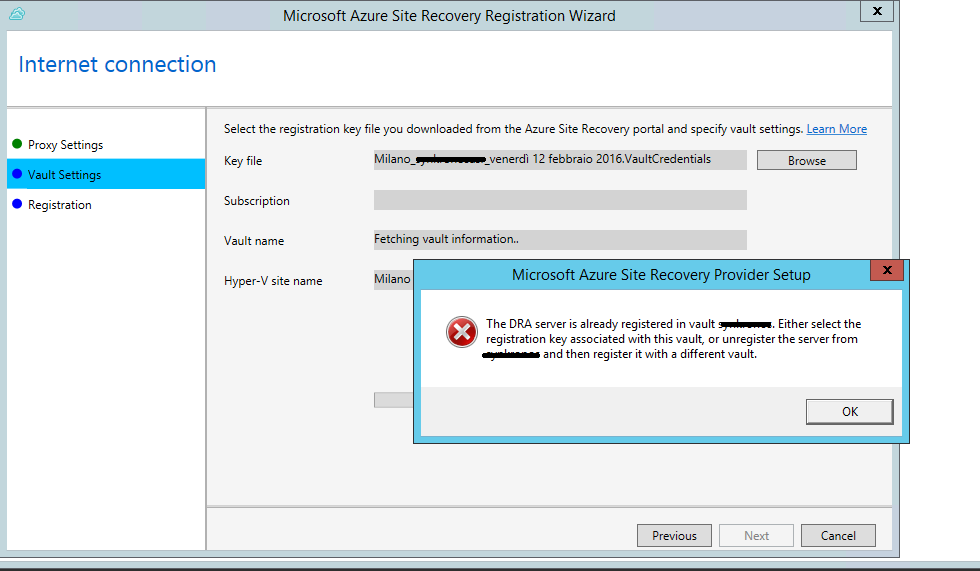
Il server in questione (host Hyper-V) era già stato configurato in ASR. Per risolvere la problematica abbiamo seguito la seguente procedura:
1. Uninstall the existing Azure Site Recovery Provider from your server.
2. Open the registry and go to HKEY_LOCAL_MACHINE\SOFTWARE\MICROSOFT.
3. Look for the Azure Site Recovery Key and delete the entire folder.
4. Install the Azure Site Recover Provider on your Hyper-V host