Attendere. Configurazione di Microsoft Office 64-bit Components 2016 in corso
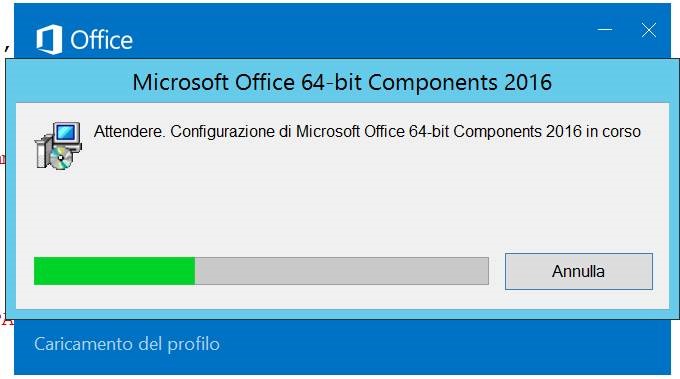
Se durante l’apertura di Outlook vi compare il seguente messaggio:
Attendere. Configurazione di Microsoft Office 64-bit Components 20xx in corso
o in inglese:
Please wait while Windows Configures Microsoft Office 64-bit Components 20xx
potete verificare il seguente articolo Microsoft:
dove viene indicato che per risolvere il problema basta attivare il servizio Windows Search o, in alternativa, seguire la seguente procedura:
1. Exit Outlook.
2. Start Registry Editor.
3. In Registry Editor, locate and then click the following registry subkey (or create):
HKEY_LOCAL_MACHINE\SOFTWARE\Policies\Microsoft\Windows\Windows Search
4. Point to New on the Edit menu, and then click DWORD (32-bit) Value.
5. Type PreventIndexingOutlook, and then press Enter.
6. Right-click PreventIndexingOutlook, and then click Modify.
7. In the Value data box, type 1, and then click OK.
8. On the File menu, click Exit to exit Registry Editor.









